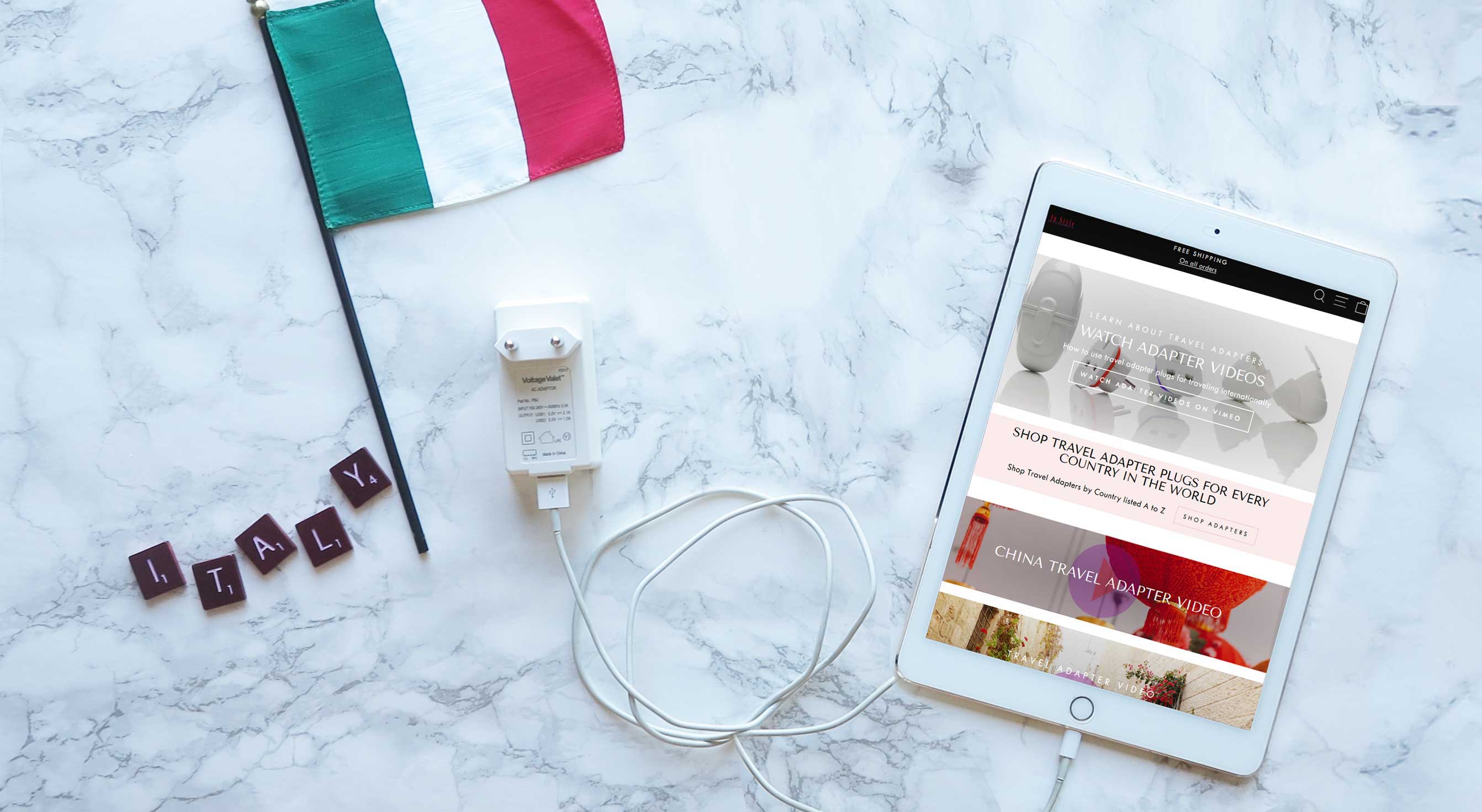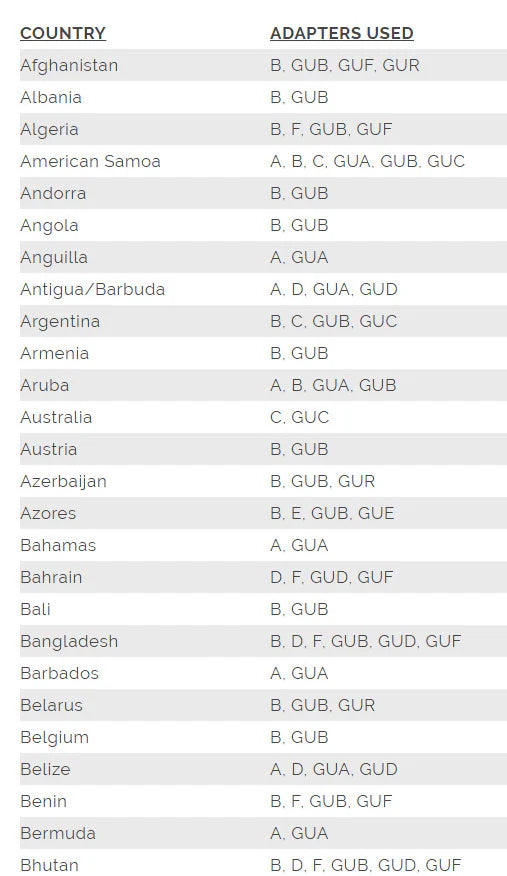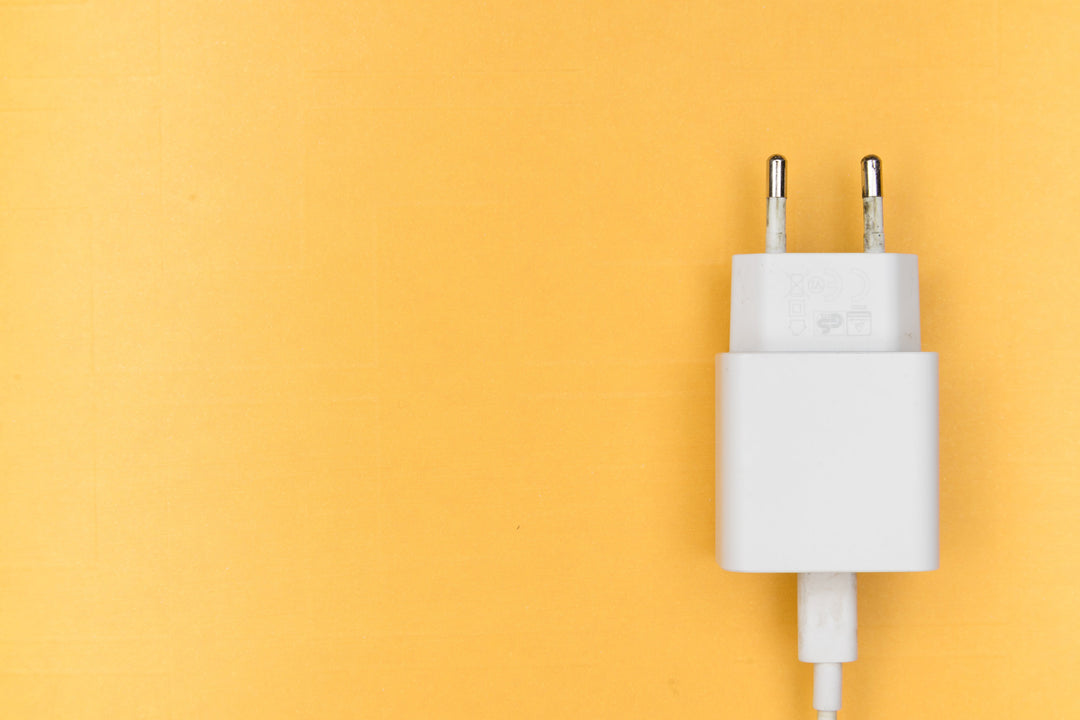How To Set Your Briggs & Riley TORQ Luggage Lock

Follow these instructions to reset your lock.
All Briggs & Riley Torq Spinners come preset with the lock combination 0-0-0 on the Control Panel™. To set your combination:
- Step 1: Unlock the zippers by pushing the Slide Release Button, located next to the zipper pulls on the Control Panel™.
- Step 2: Zip open the bag, lay it open on a flat surface, and then unzip the u-zip lid pocket.
- Step 3: Locate the Lock Access pocket (it’s inside the bag, directly underneath the Control Panel™). Unzip this pocket.
- Step 4: Inside the Lock Access pocket, there is a small, square, orange tab. Use your fingers or a pen, pry off this plastic tab and discard it.
- Step 5: Once the tab is removed, you’ll see the L-Track Toggle. It looks like a small metal lever.
- Step 6: Push this Toggle along the L-Track: first over, then up. The Toggle will lock into the new position.
- Step 7: Return to the Control Panel™ on the outside of the bag, and set your new 3-digit combination.
- Step 8: Go back to the Lock Access pocket and push the Toggle back down. It will easily pop back into place.
- Step 9: You have finished setting your lock. Now you can open the main and front compartments with your new personalized combination. Simple as that®.
Now your TORQ luggage TSA lock should be set to the 3 digit, secret, combination of your choosing.
Briggs & Riley® TORQ Luggage Resetting Your TSA Combo Lock Video
Briggs & Riley® TORQ luggage has a built in TSA approved luggage lock to protect your belongings. In this video you will learn how to reset your built in TORQ luggage lock.