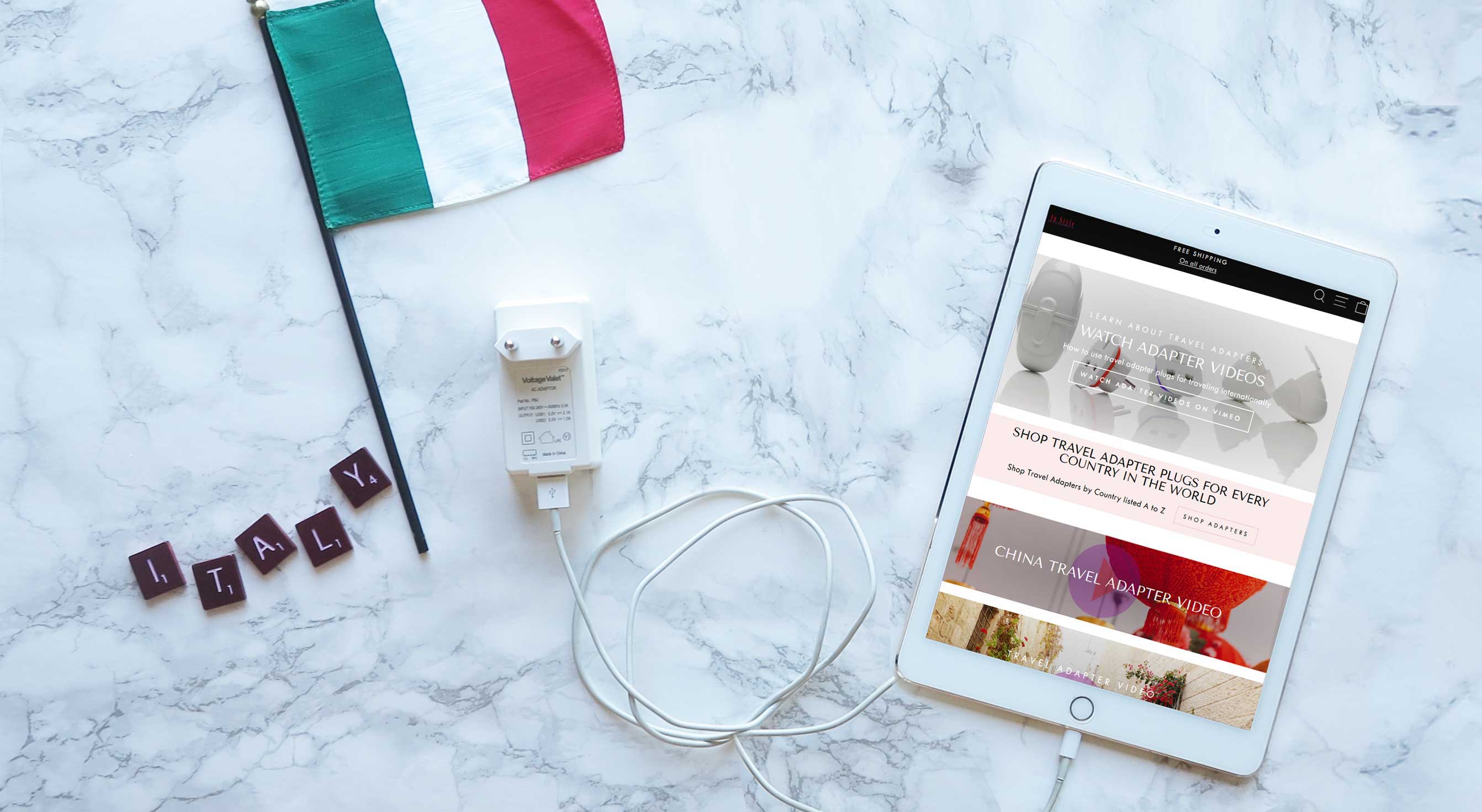HOW TO SET YOUR PERSONAL COMBINATION LOCK ON YOUR TORQ LUGGAGE
Resetting your personal TSA approved lock on your TSA luggage is simple. Simply follow these instructions to reset your lock.
All Briggs & Riley Torq Spinners come preset with the lock combination 0-0-0 on the Control Panel™. To set your combination:
- Step 1: Unlock the zippers by pushing the Slide Release Button, located next to the zipper pulls on the Control Panel™.
- Step 2: Zip open the bag, lay it open on a flat surface, and then unzip the u-zip lid pocket.
- Step 3: Locate the Lock Access pocket (it’s inside the bag, directly underneath the Control Panel™). Unzip this pocket.
- Step 4: Inside the Lock Access pocket, there is a small, square, orange tab. Use your fingers or a pen, pry off this plastic tab and discard it.
- Step 5: Once the tab is removed, you’ll see the L-Track Toggle. It looks like a small metal lever.
- Step 6: Push this Toggle along the L-Track: first over, then up. The Toggle will lock into the new position.
- Step 7: Return to the Control Panel™ on the outside of the bag, and set your new 3-digit combination.
- Step 8: Go back to the Lock Access pocket and push the Toggle back down. It will easily pop back into place.
- Step 9: You have finished setting your lock. Now you can open the main and front compartments with your new personalized combination. Simple as that®.
Now your TORQ luggage TSA lock should be set to the 3 digit, secret, combination of your choosing.
Briggs & Riley® TORQ Luggage Resetting Your TSA Combo Lock Video
Briggs & Riley® TORQ luggage has a built in TSA approved luggage lock to protect your belongings. In this video you will learn how to reset your built in TORQ luggage lock.