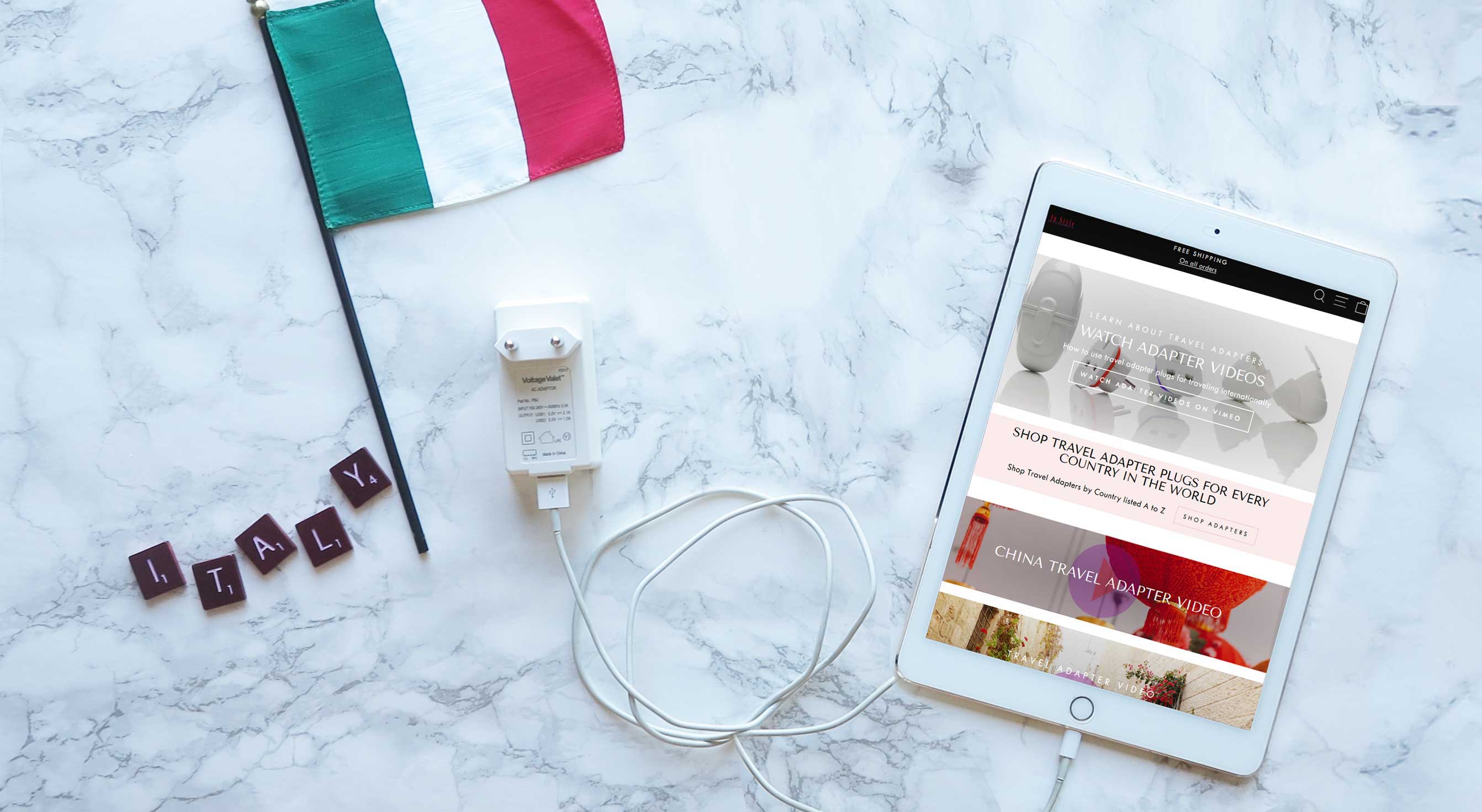How To Set Your Personal Combination Lock on Your Sympatico Luggage
Directions on how to set your lock on your Sympatico Spinner and TORQ Extra Large Spinner (QU132SP)
The lock will come preset with combination 0-0-0 on the Control Panel™. The zippers need to be unlocked to set the combination dial. To set your combination:
Step 1: To unlock the zippers, make sure the combination reads “0-0-0,” then push the TSA access slider in the direction of the arrow. Both zipper pulls will pop open.
Step 2: Using a pen, slide the switch (located to right of the combination dial) in the direction of the arrow and hold it in place.
Step 3: While holding the switch, turn the combination dials to the numbers of your choice, then release the switch. Your personal combination is now set.
For all other Torq styles please refer to How To Set Your TORQ Combo Lock